
Introducing the New Completix
Coming Soon: The New Completix: Powerful, Flexible, and Beautifully Redesigned We’re excited to announce the upcoming release of the

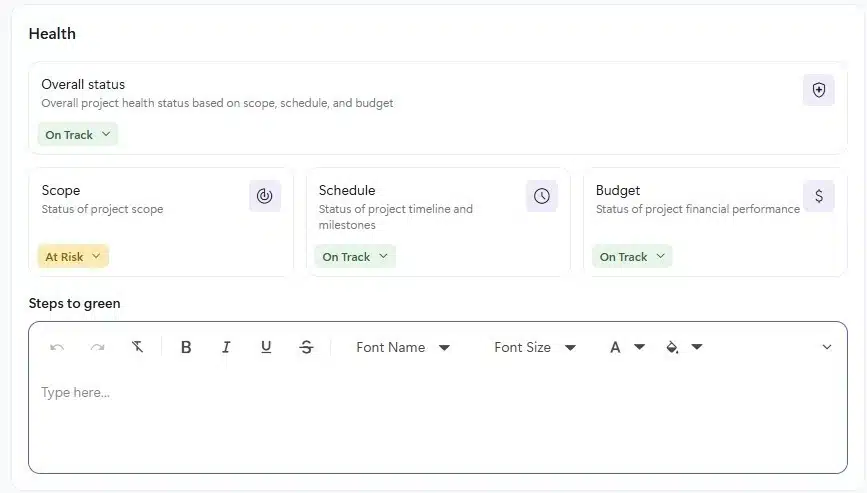
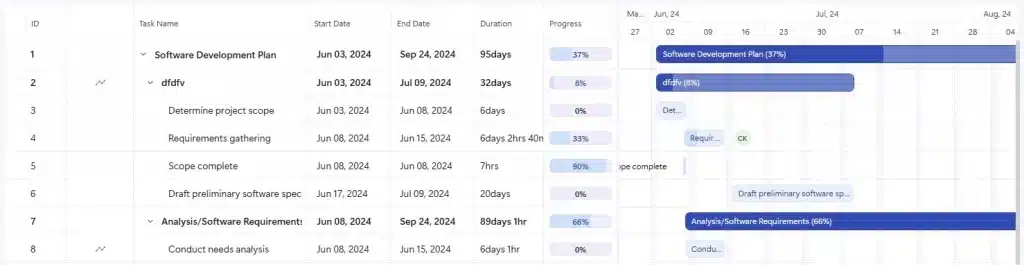
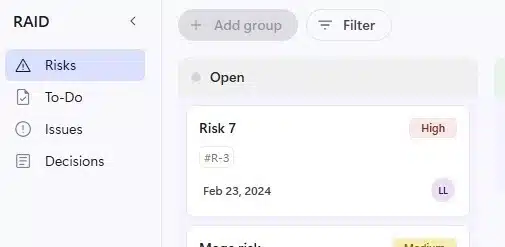
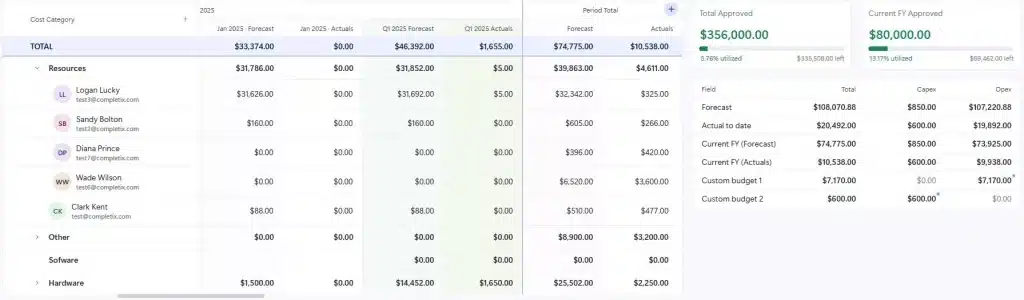
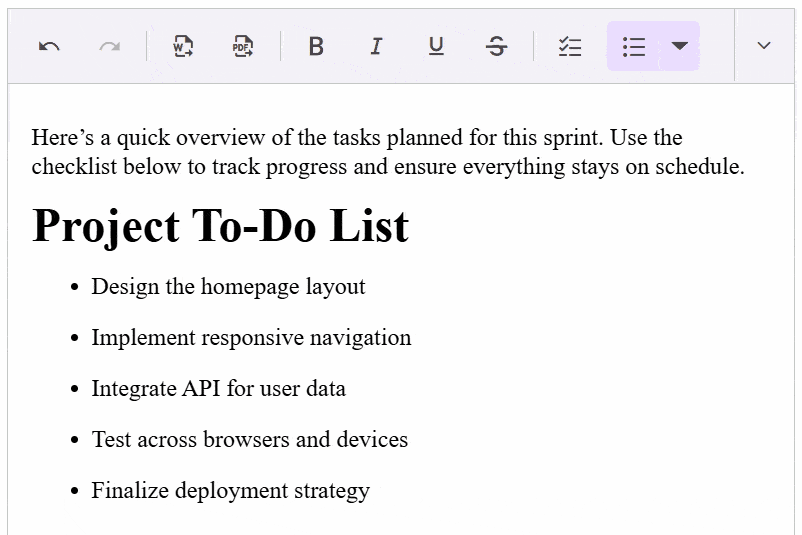
Automate task scheduling, manage dependencies, baseline, critical path, and optimize tracking with intelligent forecasting.
Visualize project schedules, track progress, and manage dependencies with interactive Gantt charts.
Switch seamlessly between Kanban boards for workflow management and spreadsheets for data-driven planning.
Efficiently assign resources, balance workloads, and optimize team capacity for maximum productivity.
Automatically compile project progress, key updates, and risk summaries for streamlined weekly reporting.
Monitor project expenses in real time, compare actual vs. planned costs, and prevent budget overruns.
Track risks, issues, and decisions in a centralized system to ensure proactive project control.
Capture key discussions, decisions, and action items in an organized, shareable format for seamless follow-ups.
Streamline request submission, approval workflows, and impact assessments to ensure controlled project changes.
Securely store, organize, and retrieve project files with version control and intelligent search.
Instantly find tasks, documents, and project data across the entire platform with powerful global search.
Set personalized reminders for tasks, deadlines, and important action items to stay organized and on schedule.
Get expertly crafted reports with actionable insights, prepared for you without the manual effort.
Get instant notifications for project risks, budget overruns, and missed deadlines to take timely action.
Track contracts, monitor performance, and manage vendor costs to ensure seamless collaboration and compliance.
Does Completix allow me to manage both billable and non-billable projects?
Yes. Completix fully supports the classification and management of projects as either billable (for external clients, where hours and costs are invoiced) or non-billable (for internal initiatives, process improvements, training, or R&D activities). This distinction can be set directly when a project is created and maintained throughout its lifecycle.
How does Completix support the full project lifecycle better than Monday.com?
✅ Completix: Covers the entire project management lifecycle (PMLC), from planning and execution to monitoring and closure, including built-in risk management, financial tracking, and performance analysis.
❌ Monday.com: Focuses primarily on task and workflow management but lacks structured project lifecycle support, requiring additional tools for full PMLC execution.
Why is Completix better for complex project management compared to Wrike?
✅ Completix: Provides milestone tracking, workload balancing, predictive analytics, and structured workflows for managing complex projects efficiently.
❌ Wrike: Primarily focuses on simpler task and team management, lacking advanced forecasting and resource optimization tools.
Does Completix offer better budget and cost management than Planview?
✅ Yes! Completix has integrated budget tracking, cost forecasting, and financial reporting, allowing teams to manage project finances without external tools.
❌ Planview: Offers budget tracking, but requires complex configurations and separate financial integrations, making cost management less intuitive.
Why is Completix better for large teams than Monday.com or Asana?
✅ Completix: Scales effortlessly with multi-team project management, cross-department collaboration tools, and centralized dashboards for large organizations.
❌ Monday.com & Asana: More suited for smaller teams, and lack built-in enterprise-grade collaboration features without costly add-ons.
How does Completix handle workload management better than Monday.com?
✅ Completix: Provides advanced workload balancing, helping managers distribute tasks efficiently based on team capacity, priorities, and deadlines.
❌ Monday.com: Offers basic workload views, but lacks in-depth capacity planning and resource forecasting, making it harder to avoid team burnout.
What advanced features does Completix offer that Monday.com lacks?
✅ Completix: Includes milestone tracking, workload balancing, predictive analytics, detailed resource allocation, and customizable reporting to help teams stay on track.
❌ Monday.com: Focuses more on customizable workflows but lacks built-in workload forecasting, milestone tracking, and advanced reporting for complex project planning.
How does Completix provide better full-lifecycle project management than Planview?
✅ Completix: Supports the entire project lifecycle (PMLC) from strategic planning to execution, monitoring, and closure, with built-in risk management, financial tracking, and real-time insights.
❌ Planview: Primarily focuses on high-level portfolio management, but lacks execution-level tools for teams managing day-to-day project tasks.
Is Completix better for collaboration across teams?
✅ Yes! Completix enables end-to-end collaboration with cross-team dashboards, automated handoffs, and real-time communication tools, making execution smoother.
❌ Monday.com, Asana, and ClickUp: Focus primarily on individual task management, making cross-functional collaboration harder without extra setup.
How does Completix ensure project success better than Asana or ClickUp?
✅ Completix: Comes with a structured success framework, including pre-built templates, guided workflows, and AI-driven recommendations to keep projects on track.
❌ Asana & ClickUp: Provide templates, but lack a built-in project management methodology, leaving teams to figure out best practices themselves.
How does Completix automate project status reports better than ClickUp?
✅ Completix: Uses AI-powered automation to generate real-time status reports, progress updates, and stakeholder notifications, reducing manual work.
❌ ClickUp: Requires manual updates or Zapier integrations to automate reporting, making it more time-consuming.
Does Completix have better budget tracking than Monday.com or Asana?
✅ Yes! Completix has built-in budget management, allowing you to track costs, allocate resources, and analyze financial performance without needing third-party tools.
❌ Monday.com & Asana: Require external integrations like Harvest or QuickBooks to handle budgeting, adding extra costs and complexity.

Coming Soon: The New Completix: Powerful, Flexible, and Beautifully Redesigned We’re excited to announce the upcoming release of the

What is a Project Schedule? A project schedule is the backbone of successful project management. It defines timelines, allocates resources,

5 Common Use Cases What are the 5 most common reasons for project failure? No project manager wants to see