

Map your initiatives to strategic goals and make decisions based on Objective Key Results (OKRs)
Understand the impact on timeline and resources while avoiding risks
Manage resource's bottlenecks and optimize their productivity
Create multiple processes based on the type of projects your organization undertakes. Improve delivery by removing obstacles, and only produce what is required.
Ensure governance is followed and pave the way to a successful delivery every single time
Ensure uniformity of delivery by leveraging templates. Make each initiative a template so you can scale faster
Define measurable goals and track their outcome
Provide clear guidelines to help scale and drive accountability. Ensure alignment with the Organization's strategic directions
Ensure your initiatives meet the organization's investment's goals and quickly adapt to changes
Ensure scalability, with a repeatable, and uniform process
Visually plans releases and portfolio roadmap
Define WBS, schedule, budget, RAID, and resourcing
Allocate your resources and track their effort.
Automatically create status reports in minutes
Plan and manage all types of of work including projects, tasks list, and KTLO. Customize it and make it your own.
All-in-one. Everything that you need to properly mange and report projects as well as collaborate with all team members
Easily follow a process to ensure repeatable and uniform deliveries
Manage all of your issue, risks, and decisions in a single place and automate the assignments.
Plan and manage in a Hybrid model and leverage the best of both worlds
Plan and manage in Waterfall with schedules, Gantts and everything else you need
Plan and manage in Agile with Kanban style board, sprints and retrospectives.
Always know what everyone is doing. Allocate per project or allocate for operational KTLO type activities.
Use timesheets to monitor the actual effort for each initiative and ensure alignment with your capacity planning.
Provide visibility inside your resources allocation to ensure a better hiring strategy
Quickly Identify under and over utilized resources. Adapt to changes and optimize your human capital
Track against your fiscal year budget and adapt to change when issues happen.
Confidently forecast your fiscal spending for the year
Assign Fiscal year budget so they can be tracked against your whole portfolio of activities
Automate the project requests and manage them in a single place, until they are approved
Improve your culture by promoting innovation and new ideas
Provide the visibility required by the executives team to ensure goals and objectives are met
Quickly visualize what is out of baseline
Meet your financial team's requirement by forecasting and supervising spending
Be proactive and spot trends. Provide the executive team the right information to make the best call possible
Quickly visualize your resources allocation and identify bottlenecks and under-utilized resources.
Ensure business goals are achieved
Align capital and operational expenses and track them properly
Use timesheets to monitor and calculate the actual effort
Always be on top of your project financials
Easily forecast your project costs to ensure funding alignment
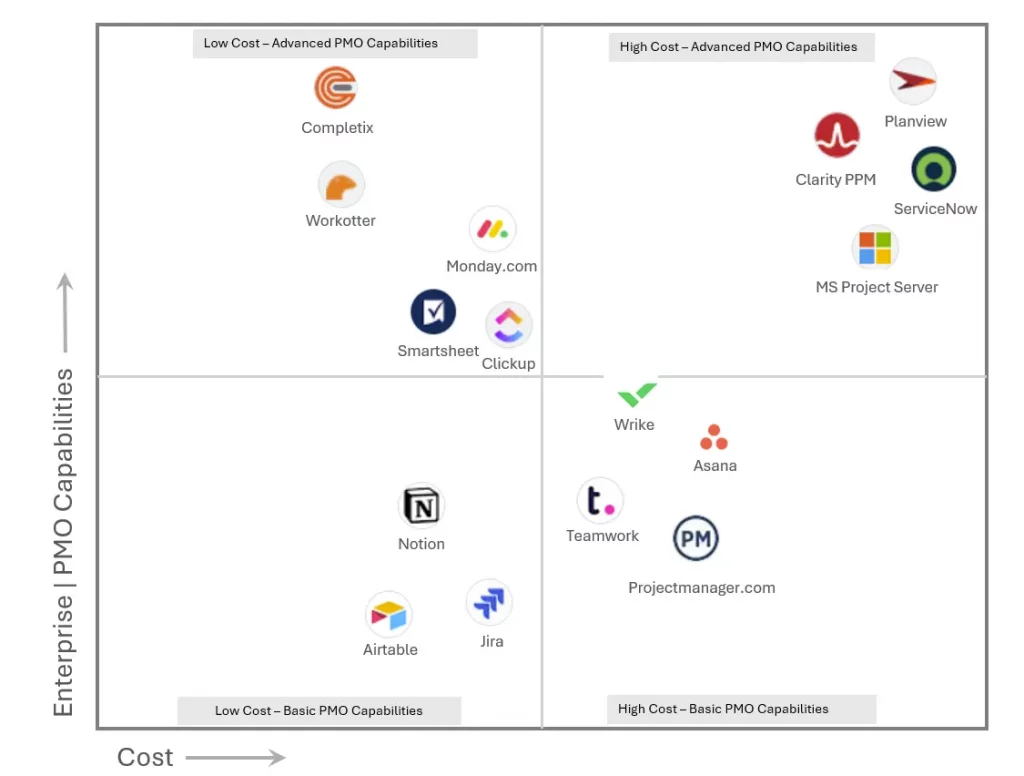
Cost-effective options offering strong PMO functionalities, ideal for enterprise and growing businesses needing scalability without high costs.
Comprehensive, high-end solutions with extensive PMO functionalities, best suited for large enterprises requiring robust project portfolio management.
Premium-priced tools with unique or specialized PMO features but lacking full-scale enterprise PMO capabilities.
Affordable solutions with fundamental PMO features, suitable for small teams or startups with simple project management needs.