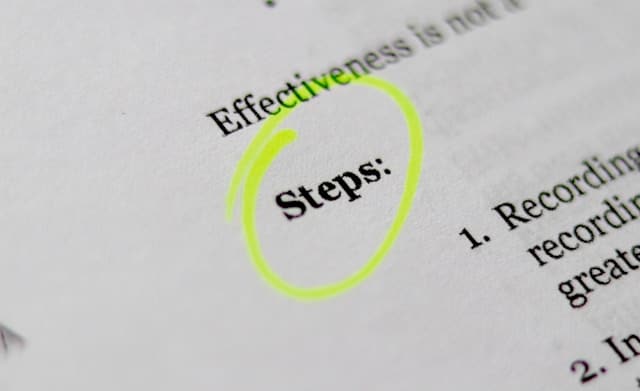
Consistency is the cornerstone of effective project management and establishing repeatable processes is crucial for achieving consistent results and driving success.
We’ll explore the essential steps to build repeatable processes in project management, empowering teams to deliver exceptional outcomes time and again.

To implement a process that can be repeated, you must consider a tool that can help guide your team clearly and effortlessly.
Completix has been designed with governance in mind, and the ability to create repeatable processes is one of the cornerstones of its design.
You should “test drive” a tool with several real use-case scenarios to ensure it meets your requirements. After all, the tool should adapt to you and not the other way around.
Building repeatable processes in project management is essential for driving consistency, efficiency, and success.
By following these essential steps and embracing a culture of continuous improvement, organizations can empower their teams to deliver exceptional outcomes time and again. Invest in standardization, training, collaboration, and technology to establish a robust foundation for project excellence.
With repeatable processes in place, organizations can navigate challenges effectively and achieve their project goals with confidence.