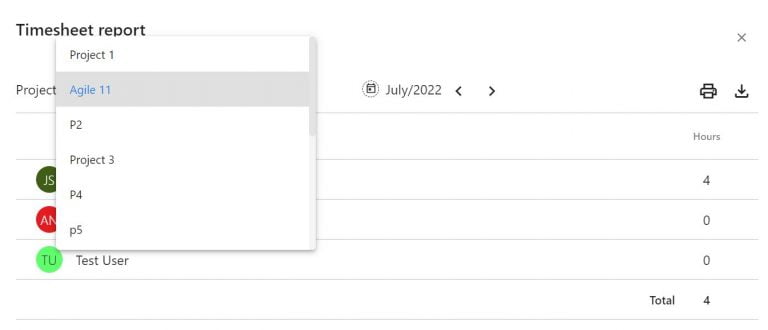Actuals for a project - Monthly report
As a PM, f you need to know how much effort has been spent on a project in a given month, click on the “Timesheet report” icon in the Project Team’s page.
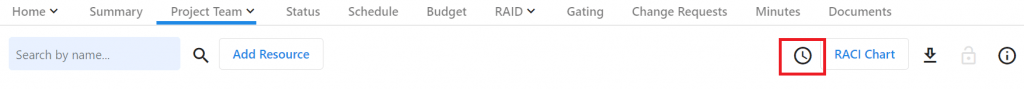
Typically, your Administrator would have already setup a process for you to follow. For flexibility, Completix gives the ability to Project Managers to edit the process to suit every need, If the process has been setup properly, all tasks, documents and sequence of delivery should be clearly laid out and simple to follow.
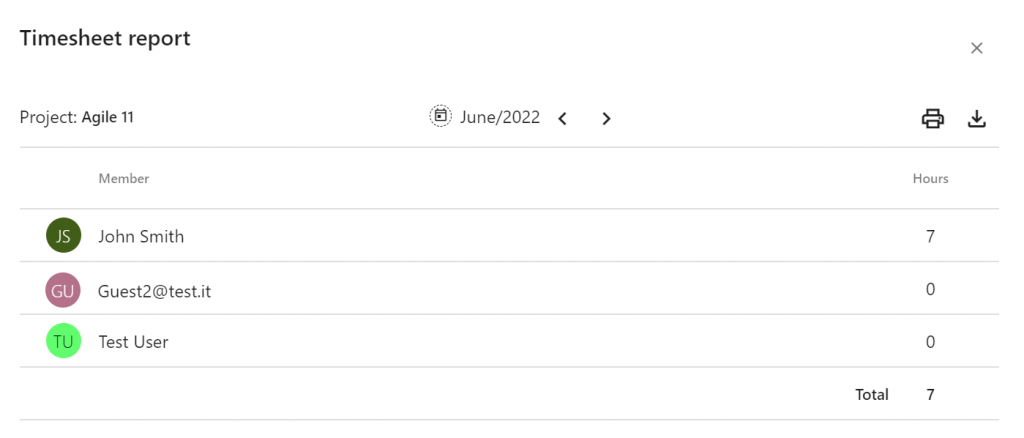
For "Power" users
In the Executive Dashboard, for each project, you have the ability to see a timesheet report for all effort spent in a specific month.
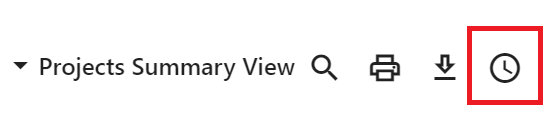
For each project, you have the ability to see a timesheet report for all effort spent in a specific month. Select the “Timeshet report” icon and then select the project name form the dropdown
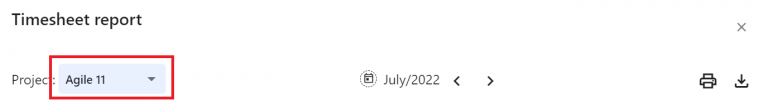
For each project, you have the ability to see a timesheet report for all effort spent in a specific month. Select the “Timeshet report” icon and then select the project name form the dropdown