How to automatically build a monthly budget
Completix can automatically create a fully editable budget based on the data you entered. Simply click on the “Build Monthly” button and a new budget will be created in a new tab.
When you have your resources identified and the allocation setup, Completix can build a pre-configured budget, broken down monthly, for the duration of the project for your resources.
You can create an “Estimate” or “Actuals” budget. The Estimate budget is based on the allocation values, while the Actuals budget is based on the approved timesheet effort that tracks the actual spent.
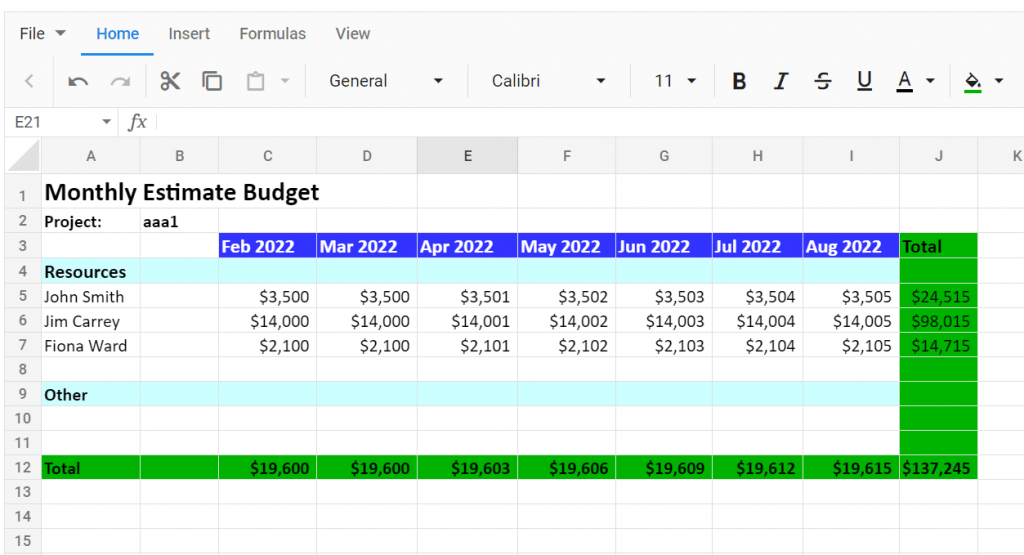
Each resource’s monthly value is linked in real-time to the allocation (or effort) value, which means whenever you change allocation or the resource enters the hours worked, the values automatically update.
Edit the budget
After the budget is created, you can add/remove rows or edit any part as per your needs. If, after the creation, you need to add new resources to the project, you can either create a new budget, or edit the current budget with the newly created resource. Every new budget will be created in a separate tab.




