Review a resource Effort
When a resource work in your project, you have the ability to check, in real time, how many hours you have been “billed”. This effort goes against the Allocation estimate to ensure your budget is always on target. Each resource has access to a timesheet where he/she can put time against your project.
Step 1 - Go the the Project Team page
In the Project Team page, on the user you want to review the effort (actuals), click on effort “chip”. That chip represents the TOTAL hours worked in the project, thus far, as per Resource’s Timesheet entries.
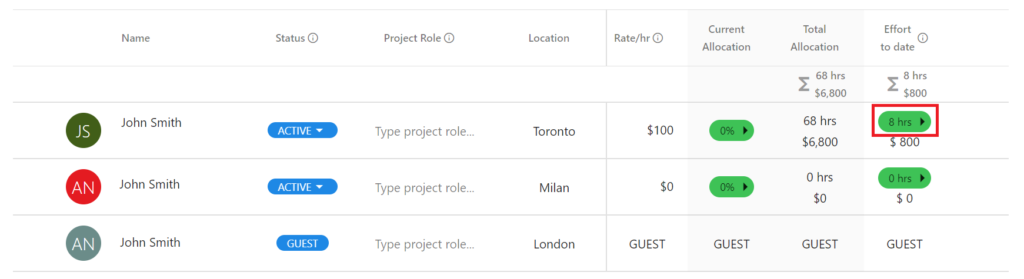
Step 2 - Review the effort in detail
You can check the calendar for when the hours where worked. You also have the option to select a date range to review a specific timeframe. When a range is selected, the correspondent “Range Total” is also displayed.





