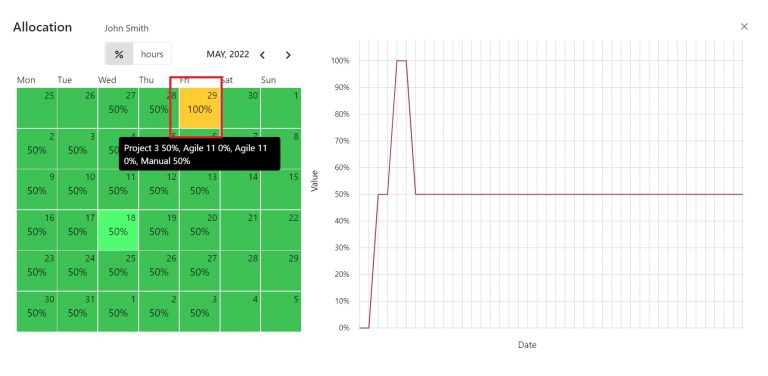Create and manage Programs
By grouping together individual projects, you can create a Program that can be reported independently and reflect a unified group of projects as a single entity. Each project’s vital information is displayed in real-time for you to consume.
Create a Program
The first step is to create a program. In the main menu, go to “All Projects” and then select the Program tab. Click on the + and create your Program. Then Click on the “Add Projects to Program” button to add the project that are part of your portfolio.
To manage the Program, double click on the Program name to open the Program page.
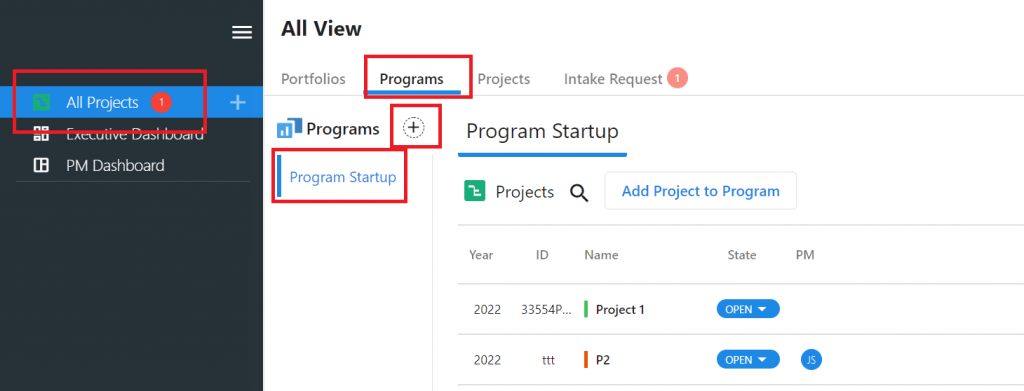
How to reach the Program Home page
To reach the Program page, you can either use the method mentioned above or alternatively in the main menu, under My Work, you will see the Program you just created. Click on it and you will reach the Program Home page.
Showcase what the program is about and all its details in this page. Programs can be reported as an entity and the status needs to reflect that.
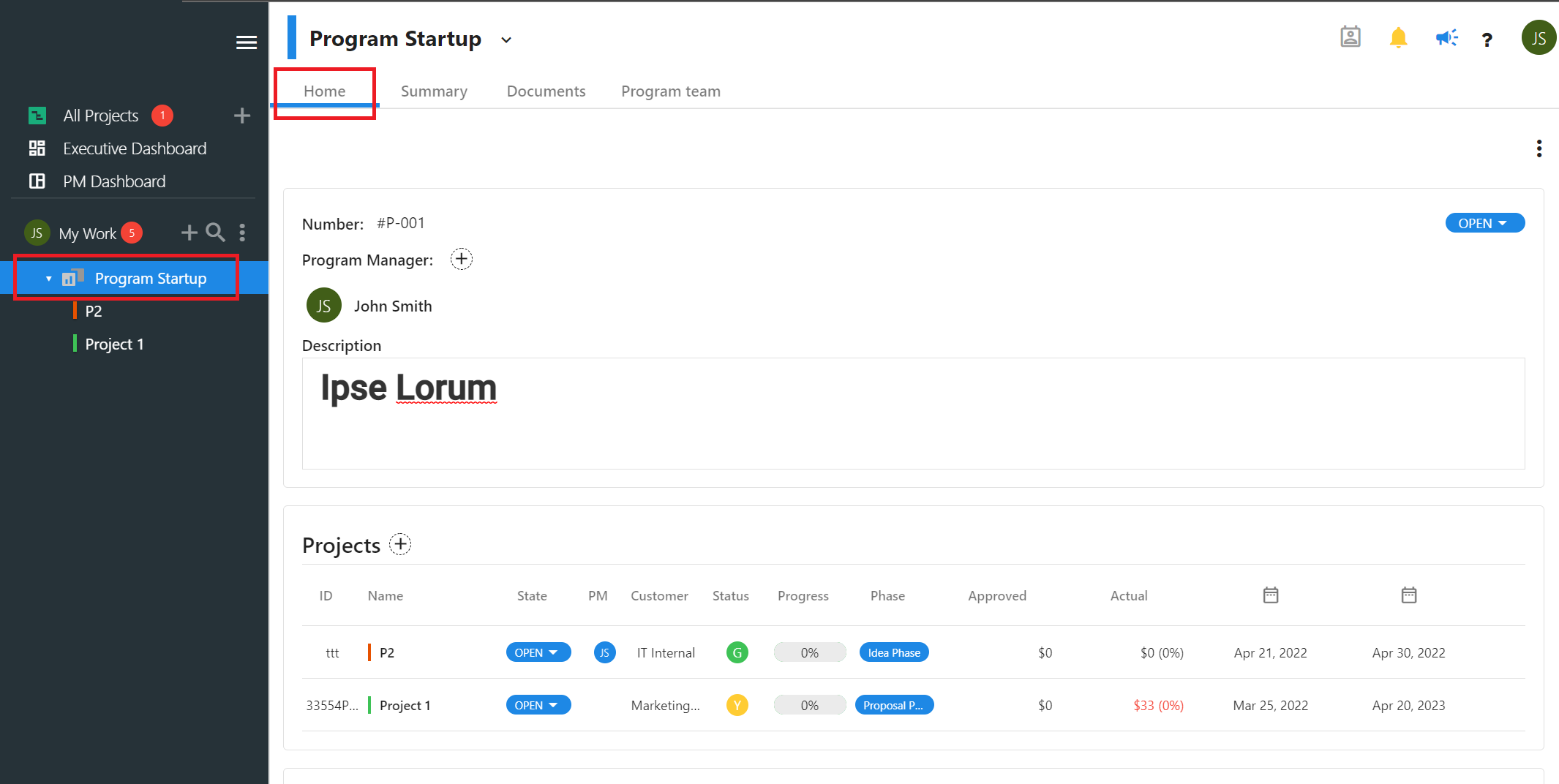
The Summary page
When a program is created, Completix automatically pulls all the information’ together and summarize them in a dashboard format for you to review. The main metrics are displayed on the top graphical bar. These metrics are the sum of all project’s individual metrics.
You can also expand the components to reveal a summary list of Risks and Issues
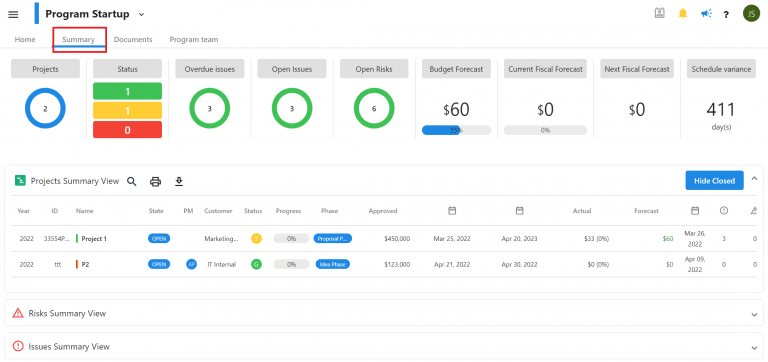
The Documents page
Program level documents can be stored here. Only the Program manager and up have access.
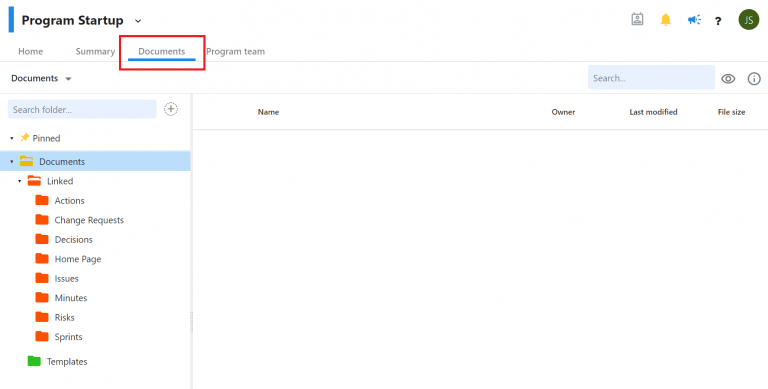
The Program Team page
Every resource that is part of each individual project is listed in the page. You can expand each user to see all project he/she is involved with as well as the allocation and effort for each.
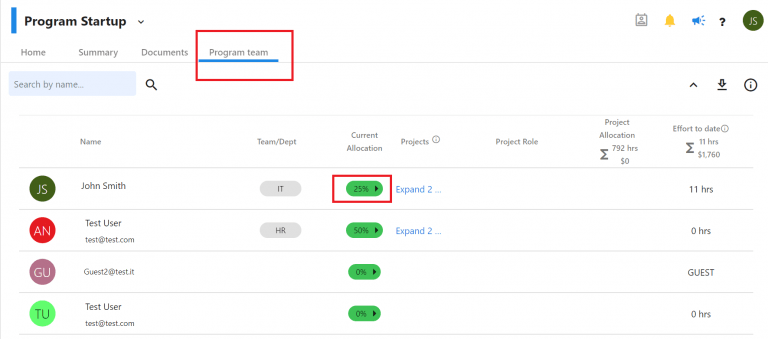
The “Current allocation” shows today’s value. Click on it and a detailed calendar view of that resource will popup. Each value is the sum of all allocations across multiple projects. Hover with the mouse over a specific date and a tooltip will show the breakdown