Create and manage Portfolios
By grouping together individual projects into a Portfolio, you can create a summary dashboard with unified data from all individual project. Each project vital information is displayed in real-time for you to consume.
Create a Portfolio
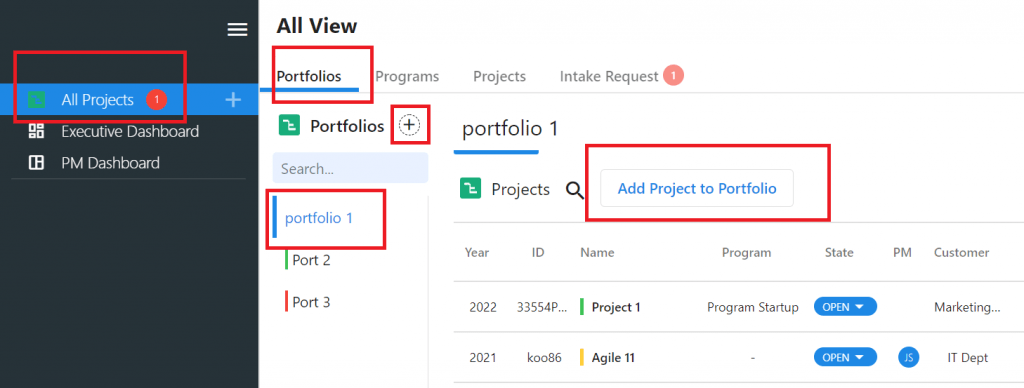
The first step is to create a portfolio. In the main menu, go to “All Projects” and then select the Portfolios tab. Click on the + and create your Portfolio. Then Click on the “Add Projects to Portfolio” button to add the project that are part of your portfolio.
Manage a Portfolio
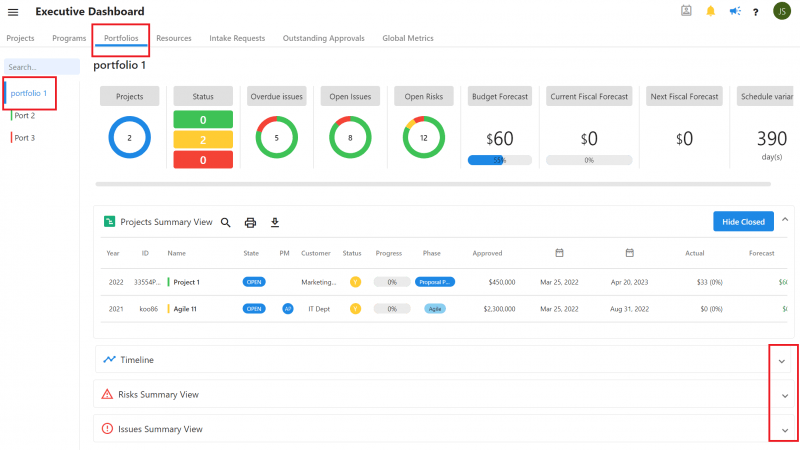
When a portfolio is created, Completix automatically pulls all the information’ together and summarize them in a dashboard format for you to review. The main metrics are displayed on the top graphical bar. These metrics are the sum of all project’s individual metrics.
You can also expand the components to reveal a summary list of Risks and Issues
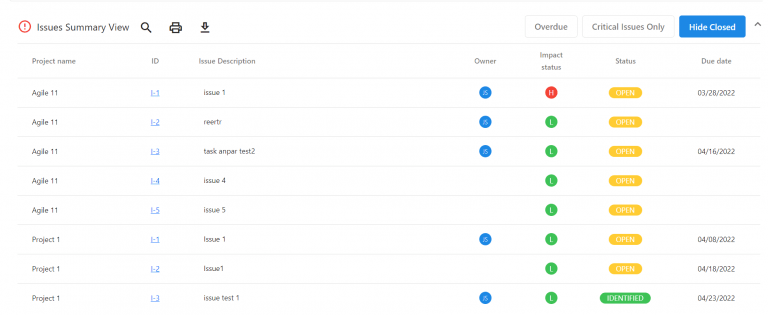
As with all Completix’s components, you can filter the data and focus on what is important to you. Keep focused. Stay focused.




